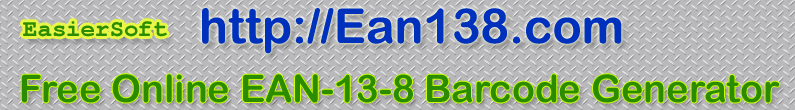|
||||||
|
Please Remember This URL: |
||||||
|
Recommand: Desktop Free Barcode Software With More Features: |
||||||
|
||||||
|
EAN-13 is unique identifiers (barcodes) used to identify new, branded products sold at retail. The products contain the EAN number or GTIN (Global Trade Item Number) to identify itself. |
||||||
|
EAN-8 is an EAN/UPC symbology barcode and is derived from the longer International Article Number (EAN-13) code. It was introduced for use on small packages where an EAN-13 barcode would be too large; for example on cigarettes, pencils, and chewing gum packets. It is encoded identically to the 12 digits of the UPC-A barcode, except that it has 4 (rather than 6) digits in each of the left and right halves. |
||||||
|
Valid characters: 0123456789 |
||||||
|
Technology Support: cs@easiersoftcom EasierSoft Ltd. |